TradingView Calendar Trick: Never Miss a Fed Decision or Key Market Event Again
How to sync economic events like Fed decisions, earnings, and GDP releases straight to your Google Calendar — directly from TradingView.
Home » TradingView Calendar Trick: Never Miss a Fed Decision or Key Market Event Again
Let me show you a neat TradingView trick that’ll make sure you never miss one of these key releases again…
ADD TO CALENDAR
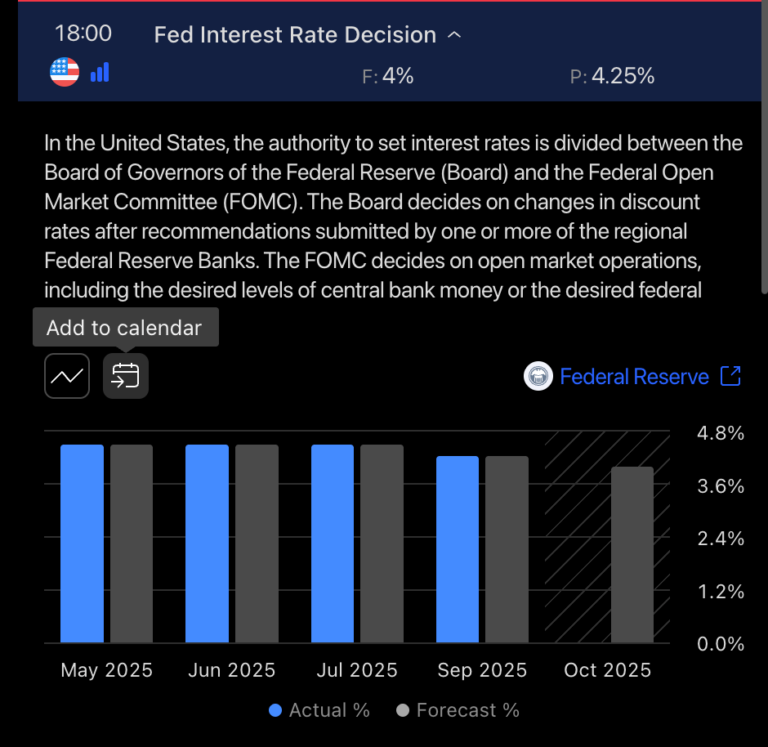
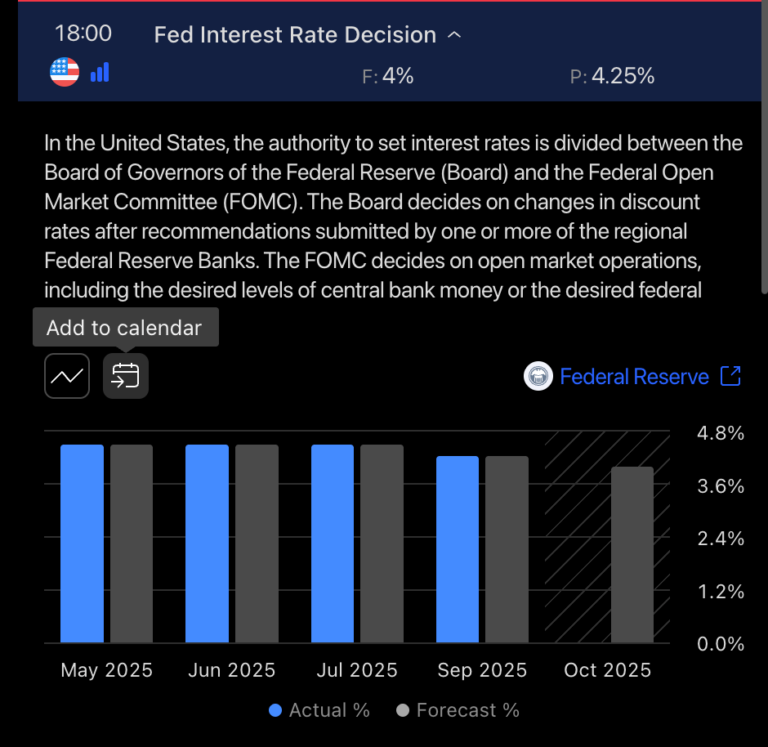
If you use Google Calendar to run your life like I do, you’ll love this…
- On TradingView, click the calendar icon on the right-hand panel
- Find the data point you care about, let’s say, the Fed decision
- Click “Add to Calendar” (see screenshot above)
It opens a Google Calendar window with all the details pre-filled.
Tada!
Now that event is in your diary, with reminders if you want them.![]()
![]()
![]()
![]()
![]()
![]()
Super simple, and syncs with a calendar you may already use…
